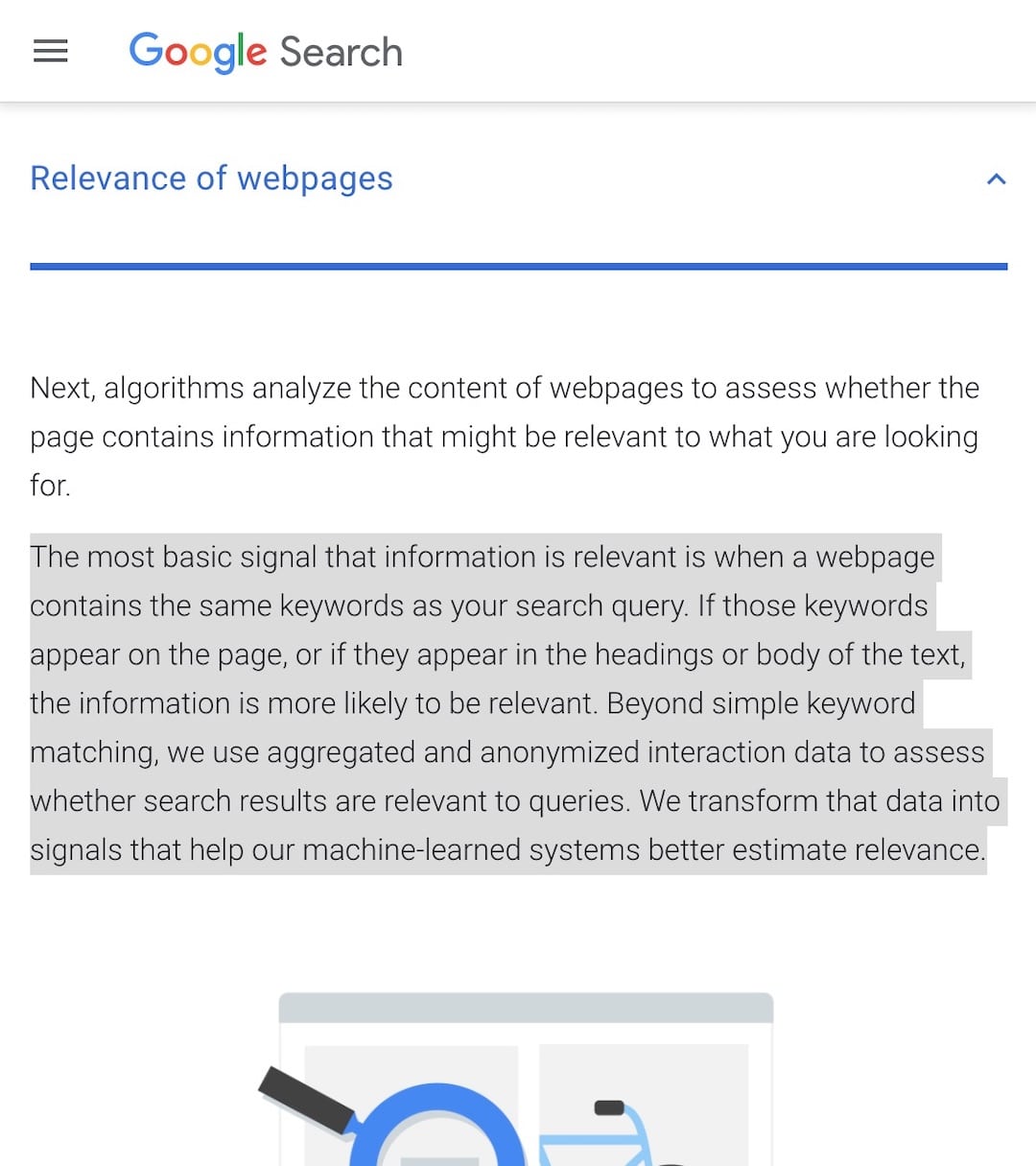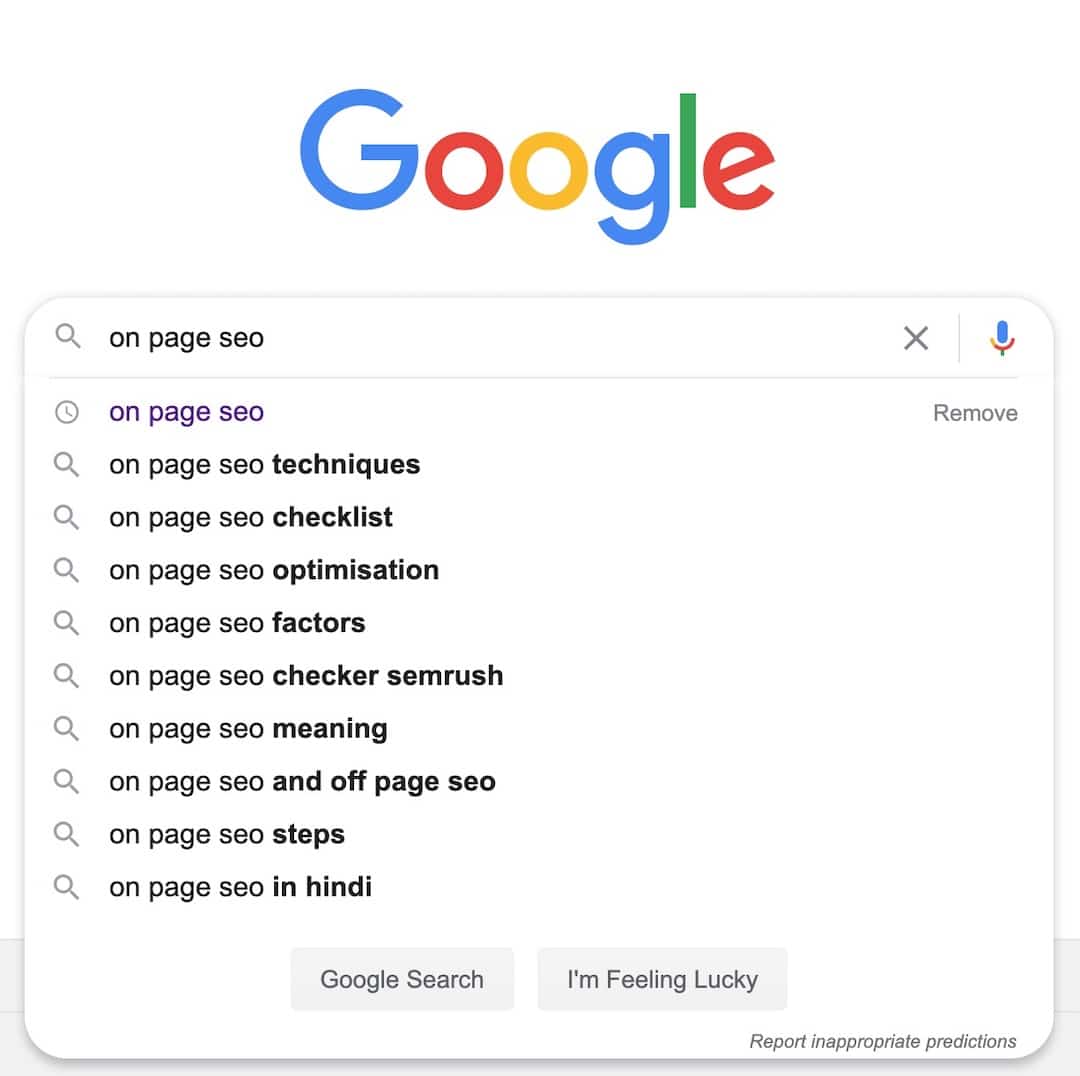How would you like more traffic to your website, more awesome customers and ultimately more growth in your business? But without spending money on ads?
To do this you need to focus on SEO aka Search Engine Optimisation.
BAD NEWS: most websites aren’t optimised for search engines like Google 🙁
GOOD NEWS: I’ve put together an On Page SEO Checklist to help optimise your website content for Google 🙂
Make sure you do the PREP work first though!
Table of Contents:
– What is On-Page SEO?
– Why is On-Page SEO Important?
– PREP: Keyword Research
– WORK: On Page SEO Checklist
– MONITOR: SEO Software Setup
What is On-Page SEO?
Before I explain On-Page SEO, it’s important to understand what SEO is.
SEO stands for Search Engine Optimisation. It’s the process of optimising your business website for search engines. More specifically, optimising your content for specific keyword phrases so that your content gets ranked as high as possible in search engine results.
In other words, when someone is Googling and looking for a solution to their problem, you want Google to know that your website has the solution. i.e. has the most relevant piece of content for the solution that was getting Googled.
Hopefully that makes sense…
Highly optimised websites focus on all 4 areas of SEO including: On-Page SEO, Off-Page SEO, Technical SEO and Local SEO.
So, what is On-Page SEO?
Well, On-Page SEO (aka On-Site SEO) is the process of optimising all of the text content ON your web PAGE for a specific keyword phrase.
Each page of your website should have one primary keyword phrase that it is targeting. i.e. trying to rank as high as possible for in the search engine results.
For example, the primary keyword phrase for this article is ‘On Page SEO Checklist‘.
Why is On Page SEO Important?
On-Page SEO is important because Google literally says it is. And afterall, we are optimising our website for Google. So we should definitely listen!
When it comes to ranking websites, Google is pretty sophisticated. Put simply though, Google is looking for websites that contain the same keywords that people are Googling. So if want to rank for the keyword phrase, ‘On Page SEO’, then you better make sure this keyword phrase is contained within your article.
Google explains this on their website. See screenshot below.
Screenshot taken from Google’s article on How Search Works.
Keyword Research Checklist:
1. Find your primary keyword phrase.
– find a relatively high search volume, low competition keyword phrase.
– use a keyword research tool called SEMrush to find a relatively high search volume, low competition keyword phrase. This tool will save you sooo much time and ensure you aren’t wasting your efforts.
– Make the most of their 7 Day Free Trial.
2. Find secondary phrases that are similar to your primary keyword phrase.
– SEMrush makes this super easy.
– secondary keyword phrases are also known as long-tail keyword variations, which can be used to help structure your articles.
– you can also use Google to find long-tail keyword variations. See screenshot below. Just type in your primary keyword phrase and Google will do the work for you! Of course you won’t get search volumes, competitiveness or any of the other highly valuable data that SEMrush provides. But this is a good start!
Screenshot showing how to do Keyword Research on Google.
As you can see from my screenshot above, you can get a good idea about what people are searching for related to a topic. On Page SEO being this example.
3. Determine questions people are asking related to your primary keyword phrase.
– SEMrush will show you all the questions you target audience is asking.
– knowing the questions people are actually asking gives you lots of potential content to write about. You could also create FAQs relating to your topic. Or just use the questions to help structure your blog content.
WORK: On Page SEO Checklist
- Add primary keyword to URL.
- Add primary keyword to Title Tag and Meta Description.
- Add primary keyword within H1 heading (use only one H1 heading).
- Add primary keyword within the first 10% of your page’s text content.
- Wrap subheadings in H2 tags (and H3, H4, H5 and H6 Tags where relevant).
- Aim for keyword density from 1-2%.
- Link to relevant pages within your website.
- Link to relevant, high authority websites outside of your website.
- Add primary keyword to image file name, title and alt text.
- Add long tail keyword variations throughout your page.
Additional Tips:
– Use WordPress
– Install an SEO plugin called Rank Math, which guides you through each step.
MONITOR: SEO Software Setup
- Install an SEO plugin like Rank Math (recommended) or Yoast
- Integrate Google Analytics
- Setup Google Search Console
Final Thoughts About On-Page SEO
If you want to drive more traffic to your website, win more clients and grow your business without spending money on ads, start by following this On Page SEO Checklist.
But remember to do your keyword research first and setup all the necessary software to track everything moving forward.
Let me know if you have any questions!